In cases wherein an employee is not able to check in from the device, the admin can manually add the logs from the portal. From the Time Log app, click on Add Time Log
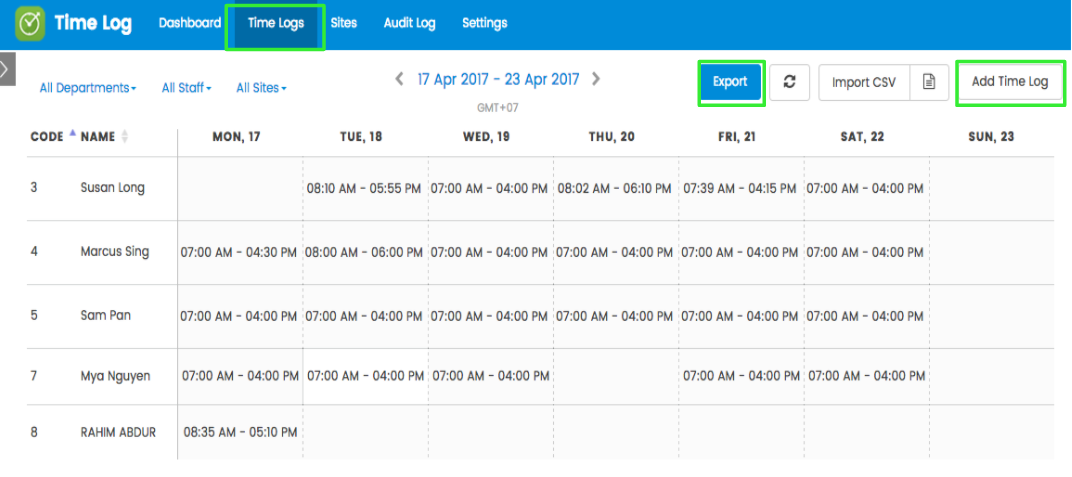
Select the Employee/s, Project (when applicable), Date/s, Time In/Out, Location (optional) > then click Assign to selected staff

Review the data, then Add

